VOCEDplus help > VET Practitioner Resource FAQs
- What is the VET Practitioner Resource and where can I find it?
- Why are some items 'for purchase' and others 'free'?
- When I click on a specific topic in one of the boxes on the landing page, why does it take me to a list of resources that relate to a different topic?
- How can I sort the resources in the tables?
- Can I search the content of the VET Practitioner Resource?
- I know of a useful resource. Can I suggest it be included on the VET Practitioner Resource?
- Can I use the 'My Selection' tool with the VET Practitioner Resource?
- The link I clicked on is broken. How can I access a copy of this item?
Q: What is the VET Practitioner Resource and where can I find it?
The VET Practitioner Resource draws on VOCEDplus, NCVER products and external links to present a range of information, both free and for purchase, designed to support VET practitioners in their teaching and assessment practice and in undertaking research.
The VET Practitioner Resource is available at: https://www.voced.edu.au/vet-practitioner-resource. It can be accessed from the VET Practitioner Resource menu heading at the top of any VOCEDplus page.
Q: Why are some items 'for purchase’ and others 'free'?
The decision to include examples of 'for purchase' resources was made as these resources have generally been designed to be compliant with VET sector regulatory requirements. Those listed are examples only and are not endorsed by NCVER.
Free resources are often more difficult to find and including both is an attempt to provide a more balanced selection for those using the resource.
Q: When I click on a specific topic in one of the boxes on the landing page, why does it take me to a list of resources that relate to a different topic?
The Focus on practice section of the VET Practitioner Resource has seven categories, each with 4 topics contained in boxes underneath. Clicking on a topic in a box leads to a page with a single table of resources containing 4 columns, one for each topic under that category, as well as a column for all resources for that category combined. Simply click on the tab related to the topic you are interested to view the relevant resources.
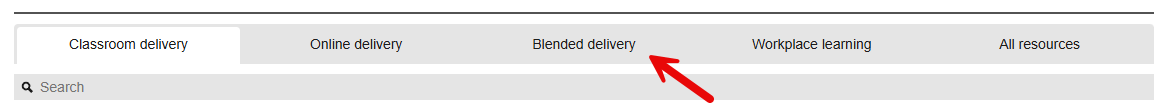
Q: How can I sort the resources in the tables?
You can sort content in each table by any of the columns. Simply click on the column heading to sort the content alphabetically. Clicking again will reverse-sort the content. Depending on how you have sorted the column content, hovering your mouse over that heading will indicate the sort order by showing either an up arrow or a down arrow. If the column is not currently the 'sort' column, both the up and down arrows will appear when you hover your mouse over the heading.

Q: Can I search the content of the VET Practitioner Resource?
You can use the search function to find resources within a single table only. The search box sits under the tab labels. The search will look in the content of the topic tab selected, in this example Classroom delivery. To search within the entire table, select the column All resources, then use the search box.
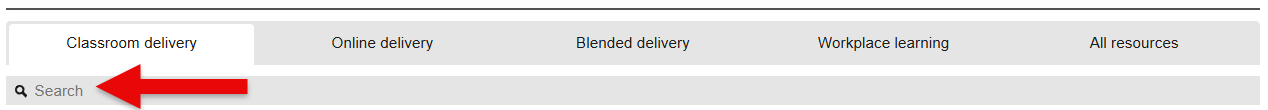
Q: I know of a useful resource. Can I suggest it be included on the VET Practitioner Resource?
Yes, suggestions from practitioners and producers of resources add value and depth to the resource. There is a Feedback and suggestions option on the VET Practitioner Resource home page.
Q: Can I use the 'My Selection' tool with the VET Practitioner Resource?
The VET Practitioner Resource contains links to items in the VOCEDplus database as well as to other useful resources and information. Items in the VOCEDplus database can be added to 'My Selection', however information and resources that link to other websites cannot be added to 'My Selection'.
For more information about the 'My Selection' tool, view the 'VOCEDplus search results' user guide on the 'Help' page.
Q: The link I clicked on is broken. How can I access a copy of this item?
Please use the Contact us form to let us know the details of the broken link. We will do our best to make the item available, either via the VOCEDplus repository if appropriate or via an updated publisher's URL/link. Unfortunately, we cannot guarantee availability for every item on the VET Practitioner Resource as not all items are housed in the VOCEDplus repository and for those we have made available via a publisher's website, we may be unable to find an updated URL/link.
